b_1110.png)
Whare are LinkPoints?
LinkPoints are points that can be obtained from participating in the GetLink program. LinkPoints is an appreciation (bonus) that is obtained after your referral code user completes the purchase of a Citilink flight ticket by entering your referral code and provided that the flight has been carried out (flown or boarded status). LinkPoints balance is listed in the GarudaMiles membership account that has been synchronized with LinkMiles.
What is GetLink?
Citilinkers, currently Citilink has a Referral Program, namely GetLinked. GetLinked is a program that allows GarudaMiles membership owners who have synchronized with LinkMiles to get benefits in the form of LinkPoints and Citilink flight ticket discounts using a referral code.
Terms and Conditions:
- Valid for GarudaMiles membership owners (which have been synchronized with LinkMiles) who are still active. Make sure your GarudaMiles membership account is synchronized with LinkMiles. Check it out below.
- GetLinked is only valid for Citilink flight ticket purchase transactions on member.citilink.co.id and betterFly Citilink App with member login
- Providing referral code will receive LinkPoints balance of 2% of the base price of the referral code user's flight ticket.
- LinkPoints balance will be received by the referral code giver if the referral code user's flight status has been implemented (flown or boarded status) yes!
- Referral code users who make a Citilink flight ticket purchase transaction on the Citilink website or application (by entering the referral code) will get a Citilink flight ticket discount.
- This program does not apply to promo classes.
- Citilink has the right to withdraw incoming LinkPoints if they do not meet the requirements.
- The validity period of LinkPoints balance is one (1) year, calculated from the date LinkPoints. entered.
- Referral code owners cannot use their own referral code for personal transactions.
- LinkPoints are non-refundable (cashable).
- This promo belongs to Citilink.
- Citilink can change the terms at any time without prior notice.
What is a referral code?
The referral code is your membership email address which you can see in your membership account. You can share this code with others to be used in every transaction on website and betterFly Citilink App to benefit both parties.
How to Get LinkPoints?
- Invite your friends to register for Citilink membership at https://member.citilink.co.id/ or betterFly Citilink App.
- Your referral code to the friend to be included in every Citilink flight ticket purchase transaction on website atau betterFly Citilink App.
- LinkPoints balance will be credited to the referral code giver's membership account for every flight transaction from the referral code user that has been carried out (flown or boarded status).
When are LinkPoints acquired?
Saldo LinkPoints akan diterima oleh pemberi kode referral ketika status penerbangan pengguna kode referral sudah terlaksana (berstatus flown atau boarded)
What is the Use of LinkPoints?
LinkPoints balance can be used to purchase Citilink flight tickets at the website or betterFly Citilink App.
HOW TO GET LinkPoints 2%
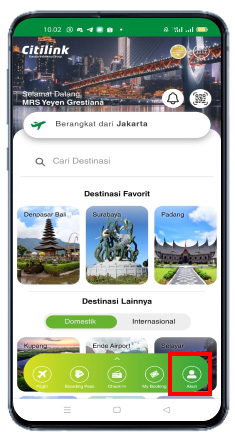 |
1. Open betterFly app, Click Akun. |
 |
2. Scroll down and find *Your Referral Code*. Don't forget to share with those closest to you! |
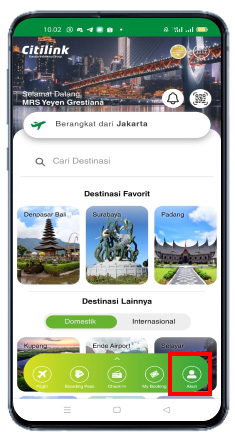 |
3. Check your flight history, your colleague who uses your Referral Code, remember the status must be Boarded. |
HOW TO GET DISCOUNT TICKETS
 |
1. Open betterFly app, click the plane icon. |
 |
2. Choose route and date, nd then input the Referral Code |
 |
3. Referral code will be automatically applied. |
 |
4. Choose time. |
 |
5. Fill in your identity. |
 |
6. Make payment, waiting for flight status Board |
HOW TO USE LinkPoints
 |
1. Open betterFly app, click the plane icon. |
 |
2. Choose route, date and input Referral Code |
|
|
|
 |
4. Fill in your identity. |
 |
5. Make payment using Link Points. |
register now and don't miss this special offer. Visit: https://m-member.citilink.co.id/app/home







